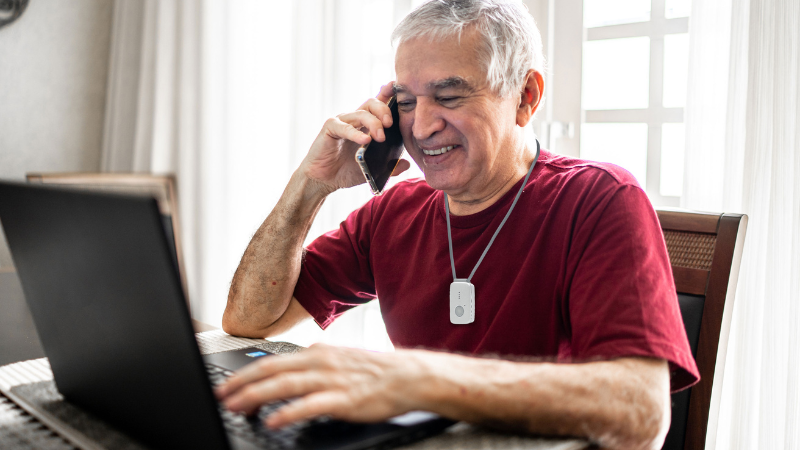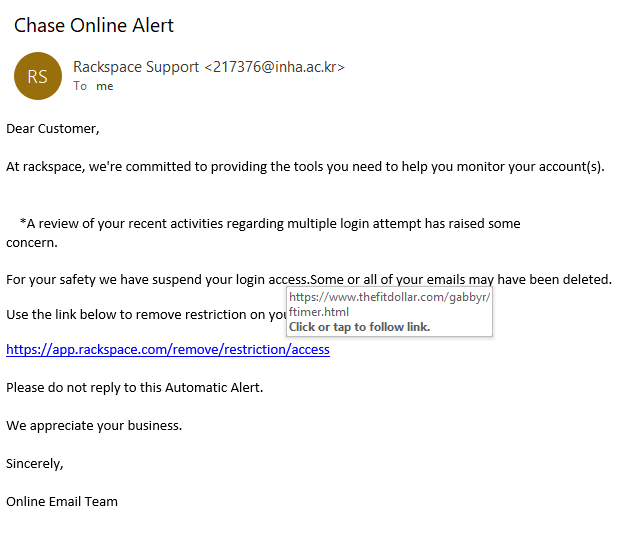Technology can make life easier and more fun—keeping us connected to loved ones, helping us stay informed, and even offering convenience like online shopping or paying bills. But it’s important to be aware that not everyone online has good intentions. Scammers often target older adults with sneaky tricks designed to steal personal information or money. But don’t worry—with a little knowledge from these easy-to-understand tips, you can protect yourself and avoid falling victim to these scams.
Here’s what you need to know to stay safe and scam-proof online!
1. Beware of Phishing Emails
Phishing emails are one of the most common scams out there. Scammers will send you emails that look like they’re from a trusted company (like your bank or a popular store), asking you to click on a link or provide personal information.
How to Avoid It: Be cautious with any email that asks for personal info or has a sense of urgency. Don’t click on any links or download attachments from unfamiliar emails. Instead, go directly to the company’s official website by typing their web address into your browser
2. Phone & Email Scams Pretending to be Tech Support
You might get a call or an email from someone claiming to be tech support from a big company like Microsoft or Apple, saying they’ve detected a problem with your computer or a suspicious log in from your account. They’ll try to convince you to give them access to your computer or ask for payment to “fix” the issue.
How to Avoid It: Tech companies will never contact you out of the blue—whether by phone or email—to offer unsolicited help. If you get a suspicious call claiming to be from a company like Amazon, Microsoft or Apple, hang up right away. If you're unsure, always contact the company directly using the customer service number from their official website. Similarly, if you receive an email asking you to log into your account, avoid clicking any links in the email. Instead, open a new browser window and go directly to the company’s official site to check your account status. This way, you stay in control and protect your personal information.
3. Fake Prize or Lottery Scams
"Congratulations! You’ve won a prize!" If you’ve ever received a message like this, you’re not alone. Scammers will tell you that you’ve won a big prize, but in order to claim it, they’ll ask for personal information or even payment for “shipping” or “taxes.” Spoiler alert: There’s no prize!
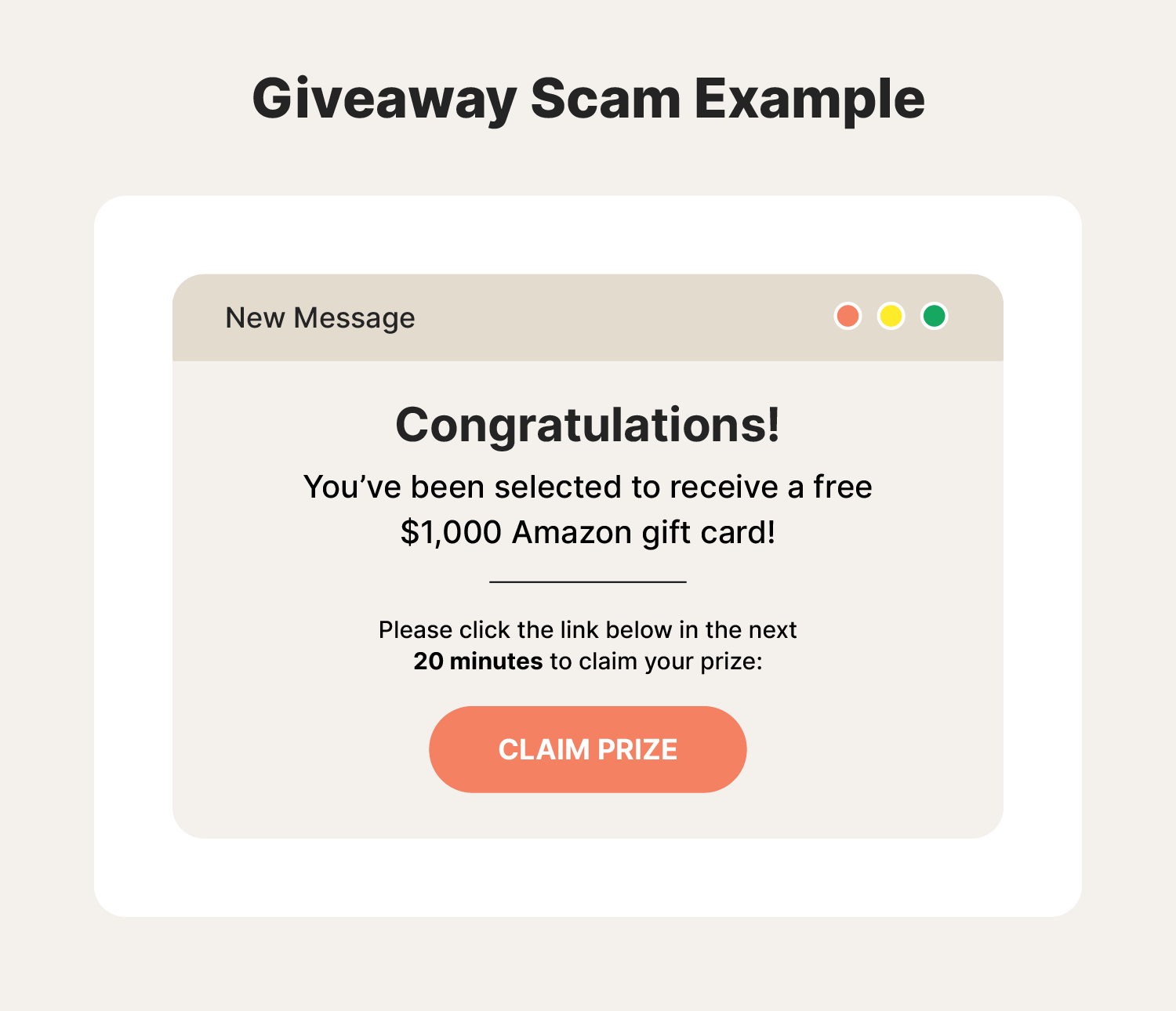
How to Avoid It: If it sounds too good to be true, it probably is. Never provide personal information or send money to claim a prize. Legitimate contests don’t ask for payment or sensitive details.
4. Online Shopping Scams
Sometimes scammers create fake online stores that seem real. They’ll offer popular products at very low prices to lure people in. But once you make a purchase, you either never receive the item or end up with a cheap knock-off.
How to Avoid It: Stick to shopping on well-known and trusted websites. If you’re unsure about a site, do a quick online search for reviews or complaints before making a purchase. Always look for a padlock symbol in the address bar (next to the website address) to confirm the site is secure.
5. Medicare and Health Insurance Scams
Scammers will often pretend to be from Medicare or your health insurance provider, asking for your Medicare number or other personal information. They might say they need to “verify” your information or offer you free services in exchange for your details.
How to Avoid It: Medicare and health insurance providers won’t call you out of the blue asking for personal details. If someone does, hang up and call your provider directly using the number on your insurance card.
6. Romance Scams
Scammers sometimes use dating websites or social media to create fake relationships, gaining your trust over time. Eventually, they’ll ask for money, claiming they’re in some sort of emergency (like needing money for medical bills or a plane ticket to visit you).
How to Avoid It: Be very cautious if someone you’ve met online starts asking for money, no matter how convincing or sweet they sound. Never send money or share financial information with someone you haven’t met in person.
7. The “Grandparent” Scam
In this scam, someone will call you pretending to be a grandchild or other family member in trouble. They’ll often ask for money urgently, claiming to be in an emergency, like needing bail or medical help.
How to Avoid It: If you receive a call like this, don’t panic. Hang up and call your grandchild or family member directly to verify if they’re really in trouble. Never send money until you know for sure.
How to Stay Safe
Now that you know what to look for, here are some additional tips to keep yourself protected:
-
Guard Your Personal Info: Be cautious when giving out personal information, whether online, over the phone, or through email. Scammers often need just a little bit of your information to cause a lot of damage.
-
Use Strong Passwords: Create strong, unique passwords for all your accounts, and change them regularly. Consider using a password manager to keep track of them safely.
-
Enable Two-Factor Authentication: Many websites offer two-factor authentication, which adds an extra layer of security by sending a code to your phone or email before you can log in.
-
Keep Your Computer and Devices Updated: Software updates often include important security patches. Keep your devices and antivirus software up to date to protect against new threats.
-
Get a Second Opinion: If something feels off or suspicious, it’s always a good idea to check with a trusted family member, friend, or caregiver before responding or taking action.
Wrapping Up
Scammers are out there, but by educating yourself with this list of common scams and solutions, you can protect yourself from their tricks. Stay alert, trust your instincts, and remember—if something doesn’t seem right, it’s always better to double-check.
By staying scam-savvy, you can keep enjoying the benefits of technology while staying safe and secure, which is always our main priority at Medical Guardian!
Want to also stay safe and secure in the case of a lockout, power outage, or medical emergency? If you don’t already have a Medical Guardian, you can explore our medical alert devices today on our website. You can also take a quiz to find the best device for you or contact our team directly.